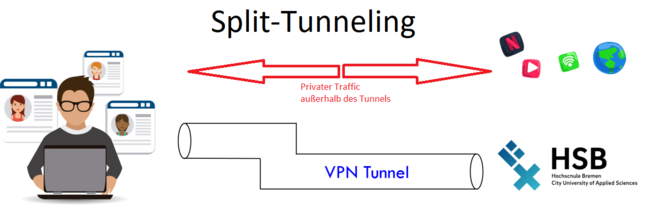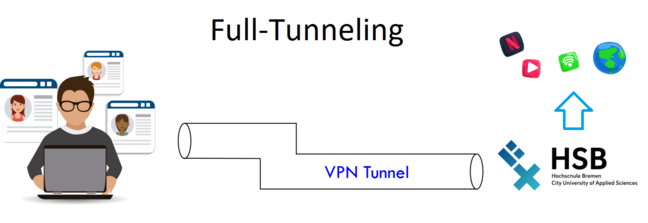Access and portals
The Cisco Secure Client is available for the following operating systems:
We can't guarentee the correct function on not above listed OS
Download the Cisco Secure Client.
After logging in with your HSB account, the installation package appropriate for your operating system will be offered. Please download it. Our experience has shown that the automatic detection of the operating system does not work equally well with all browsers. If it does not work with your default browser, try alternatives (Google Chrome, Mozilla Firefox).
You can find installation help on the download page in the 'Instructions' section.
If there is a connection between the Cisco Secure client and the VPN server on campus, all network traffic will be routed through this connection.
If you want to reach local devices (other computers, network printers, NAS, etc.) via network at the same time, you have to activate the option "Enable local LAN access" in the Cisco Secure Client under Settings on the Preferences tab.
If you use a split tunnel for VPN access to the HS-Bremen, you only forward the requests that concern internal services of the university.
All other traffic bypasses it. You can use your personal directory, for example, while you talk to colleagues at Zoom.
With full tunneling, everything that a client requests is pushed through the tunnel. This includes services that are not offered by the university.
If a service is not part of the university offer, its traffic is requested via the university network. In this way, both the Zoom conference and the personal directory run through the tunnel.